When you are building an online business with digital products (or any online business, really), you have an endless amount of jobs.
You’re on social media, you’re writing blog posts, you’re making YouTube videos, you’re creating new ebooks, lead magnets, writing sales pages, emails, newsletters and let’s not forget all the admin work PLUS you have to continually stay on top of the latest trends in your niche.
How are you supposed to do all of that?

You need a plan and you need a plan that is catered to the things you need to do on a daily, weekly and monthly basis.
But sitting down and just THINKING about all of the things you have to do over the course of that time feels like a full-time job in and of itself, doesn’t it?
In this post, I’m going to show you how you can make that a million times easier with ChatGPT productivity prompts.
Yes, ChatGPT can actually help you manage your time and make more money!
ChatGPT knows the whole internet. (At least up until 2021ish). It can help with pretty much everything and time management is no different.
It can help you figure out which tasks need to be done, how to prioritize them and when to schedule them.
Even if you have very little time each day to spend in your business.
I’ve been doing an experiment the past couple of weeks where I’ve given ChatGPT a list of things I need to do, how often they need to be done (daily, weekly, monthly) and that I have only two hours a day to get them done.
ChatGPT spits out a schedule for me and I’ve been sticking to it.
(In fact this post that you’re reading right now is one of those tasks!
So let’s dive into it and see how I’m getting it done.
What can ChatGPT Productivity Prompts really do for you?
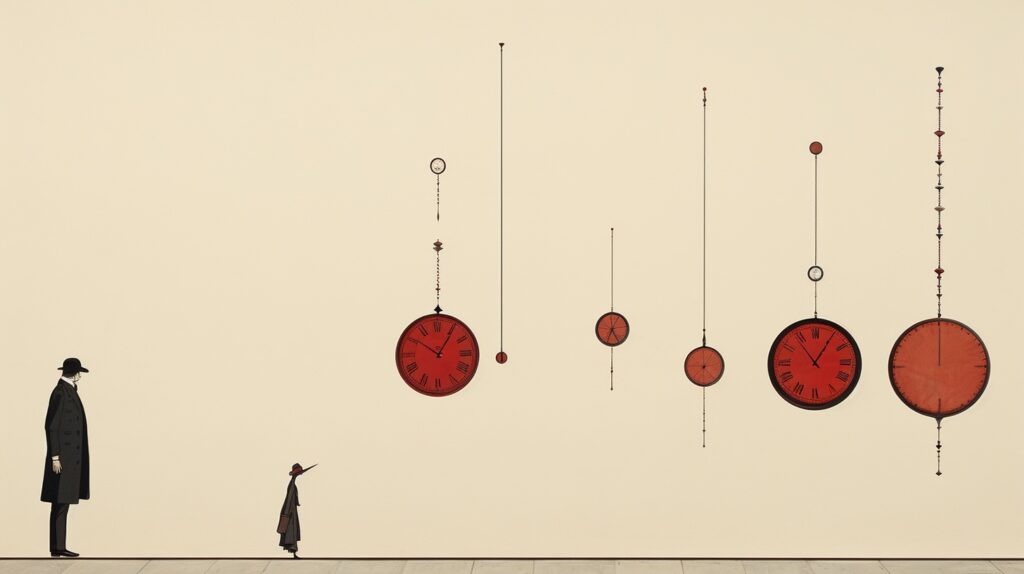
First things first, we need to know the tasks that you should be doing for your business.
I have a framework that I use to break down tasks into different categories: F.A.M.E.
F = Fans: Building your audience fans through social media content, newsletters, blog posts, etc
A = Assets: Creating assets like digital products, opt ins or other types of free valuable assets like cheat sheets, workbooks, etc.
M = Messaging: Copywriting including hooks, calls to action, landing and sales pages, sales emails and on and on.
E = Executive: Continuous learning, future planning for your business, admin and finance
Within each of those categories of tasks in the FAME framework there are countless activities.
When I talked about this framework in my community one person responded, “It’s a little overwhelming…”
Yes. Yes, it is.
But, I want you to do two things with this framework.
Open up a spreadsheet and make four columns and fill up each category with the things you are currently doing and then things that you should be doing but don’t have time/energy for.
Then go ask ChatGPT to give you some examples of other things you can add to each category.
HOWEVER!
If you’re having a hard time getting done the things you already KNOW you should be doing, then make another tab in the worksheet for the things that ChatGPT is suggesting to you.
Don’t bother yourself with those for now. When you’ve started to see where you can save time with the things you’re doing, then go back and see what you want to add to your plate.
Here are some examples for you.
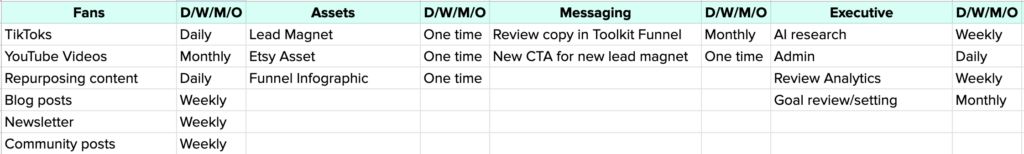
Now let’s see how these things should be prioritized.
First you want to decide how often each of these things needs to be done: Daily, Weekly, or Monthly
Next, we’re going to create a ChatGPT productivity prompt about what priority status each task should have.
We’re not going to let ChatGPT guess this, however.
We’re going to talk to ChatGPT first about the biggest problems we’re facing in our business. Then we’re going to ask for prioritization.
Because we want to make sure we are spending enough time actually solving the problems that we have. Because each time we solve a problem, we can tackle a new one. And there’s always a new one.
So here’s what we’re going to use as a prompt. Here’s an example.
I have a business helping people [start a digital product business (like ebooks, courses, workshops, etc)]. The biggest roadblock I’m facing right now with my business is [in reaching an audience of people that are interested in buying the courses I have created to help them]. I would like you to come up with a list of things I can do to help me get past that roadblock. Please put the list in a table formatted in whatever way you think is best. Please list at least 10 things.
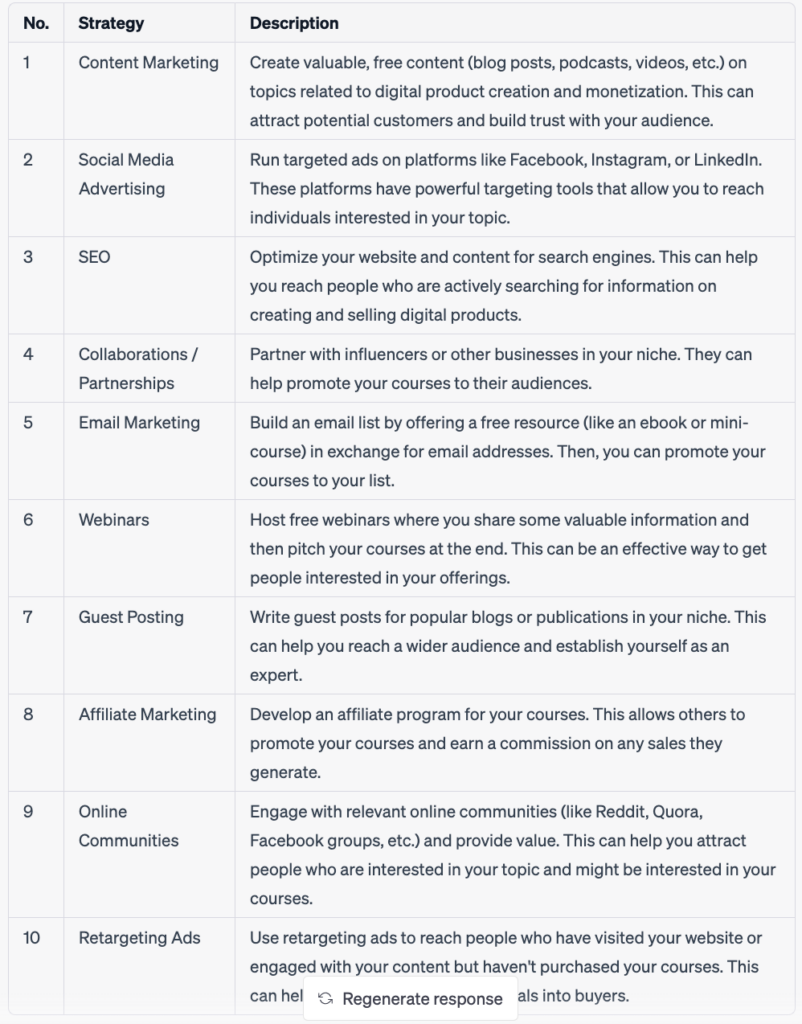
Then, to get a little more specific, you can ask:
Thank you! Can you add another column that gives details or examples for each strategy?
And you should end up with an output like this:
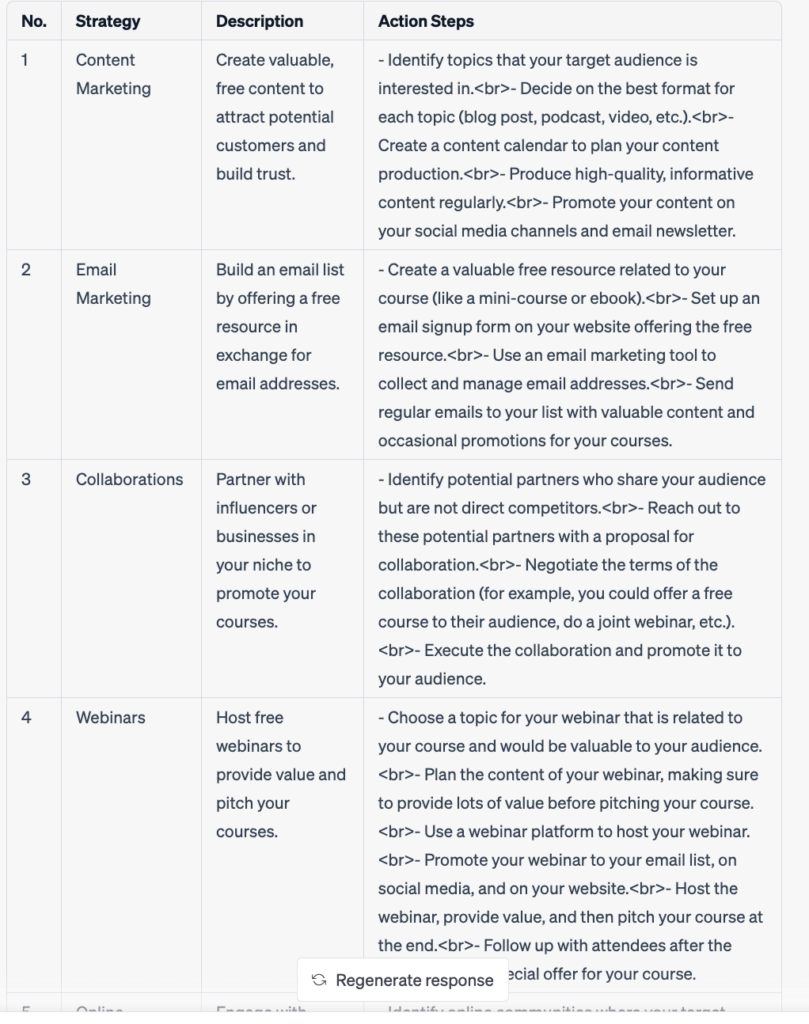
Now you have a list of to-dos to reference as you go through the task, in this case, writing a blog post.
(psst! Check out this post if you want to learn more about ways to use ChatGPT prompts for blogging).
And the last thing we’re going to ask is:
Can you tell me which of those things I should prioritize to make the most impact and in the shortest amount of time?
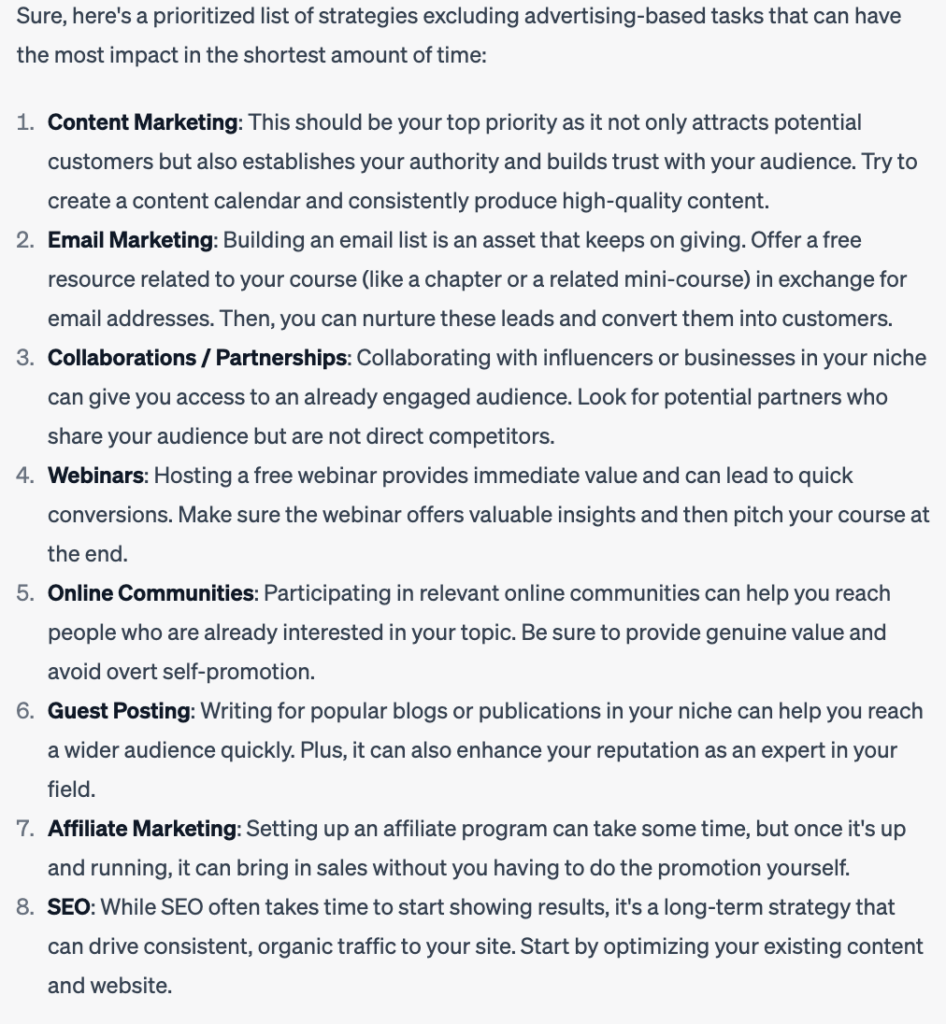
Now we have a list of things that we can focus on for our schedule.
With these lists in mind, it’s time to make a weekly schedule.
Creating a weekly schedule for your business with ChatGPT
At this point, you’re probably feeling overwhelmed by how many things you have to do.
I’m sorry about that. But, when you reach that feeling of overwhelm, it’s the perfect time to come up with a ChatGPT productivity prompt for help.
In this case we’re going to ask for help creating a weekly schedule so that we can actually get this stuff done.
We have a list of priorities, we’re going to choose two of those and the rest will be other tasks that need to be done daily, weekly or monthly.
Here’s the prompt:
This week I have several things to work on. Here are things I want to do. Batch create TikTok videos on one day and schedule to go out daily (7). Write one blog post this week. Publish one full length YouTube video a month. Work on a new asset for Etsy. Monitor my analytics and perform small administrative tasks. I have 2 hours a day to do these things. Can you create a weekly schedule for me?
There is a strong focus on solutions to my main problem of not having an audience of people that are interested in my buying my digital products: Social media, blog post, YouTube video. But I haven’t left out other important things like creating a new asset or admin work.
Here’s the output:
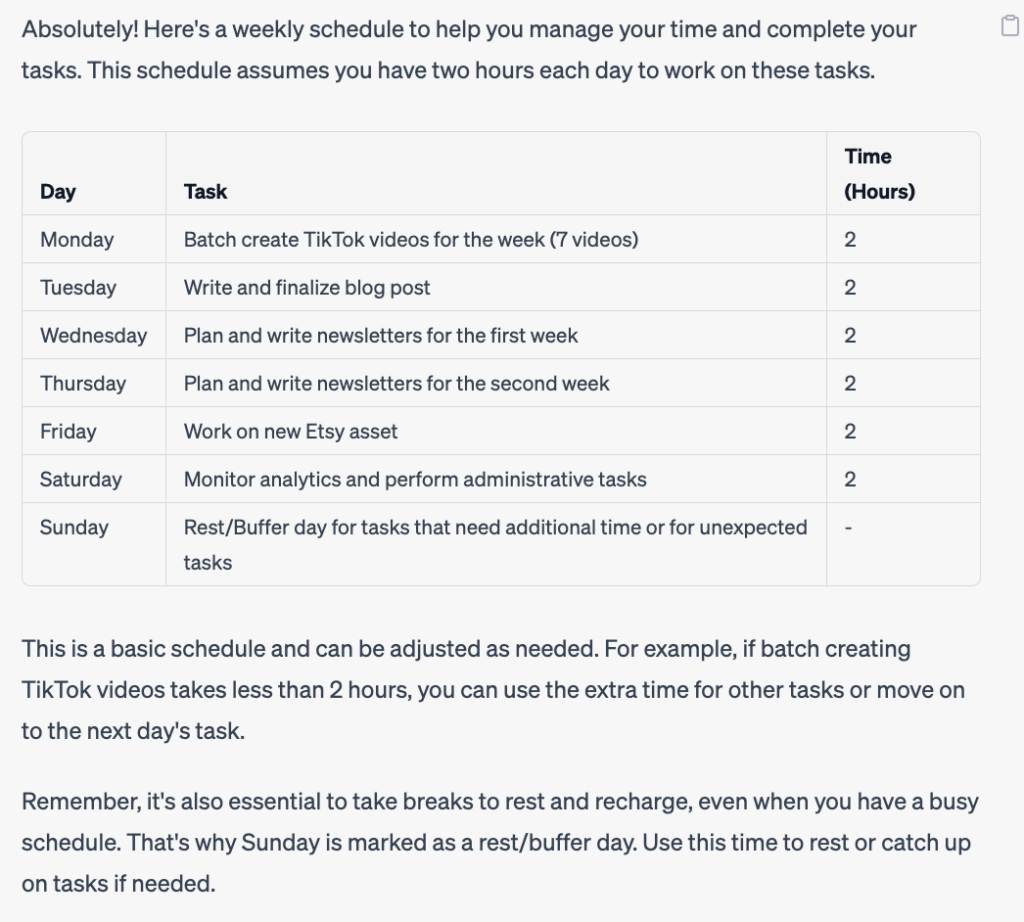
Now before you look at that and think, pfffft no way you can get all that done in 2 hours.
Maybe I can, maybe I can’t.
But there is buffer time on the weekends. And I don’t usually ONLY work 2 hours a day.
However, if I can literally only work two hours a day, I’ll know exactly what I need to do during that time and that if I put even just those two hours in, I will have done things for my busy that are beneficial.

And that’s what is important. It’s very easy to think “I don’t have time”. But if you can fill even small amounts of time with the IMPORTANT tasks, then you are still moving forward.
- Regularly Reviewing Schedules with AI Insights
So we have a weekly schedule. It’s not something that is going to be a constant week after week, however.
New projects will come up that will mean you need to add those in.
Monthly tasks like YouTube videos can be done in the span of a week and so for the other three weeks of the month you can add in something else to replace that.
I love the flexibility that comes with planning this way. It reminds me that anything on my list that I’m not doing this week and can be added in and added in soon.
Insights and recommendations
Now your ChatGPT productivity prompt can’t sit with you and assess how you are doing. I know because I asked it to.
But it can give you suggestions on how to assess yourself.
- Track your progress: Keep a record of your completed tasks and the time spent on each task. This will give you a clearer picture of your productivity and help you identify areas where you may need improvement.
- Reflect on your experience: Take a moment each week to reflect on your overall experience with the schedule. Consider whether you’ve been able to complete your tasks within the allocated time, and if not, determine the reasons for any delays.
- Analyze your time management: Assess whether you’re effectively managing your time. Are you spending too much time on certain tasks? Are there any distractions that are causing delays in your work? Identifying these issues will help you optimize your schedule further.
- Check your goals: Evaluate whether you’re meeting the goals you set for yourself. If you’re consistently falling short of your goals, consider adjusting your schedule or setting more realistic targets.
- Monitor your energy levels: Pay attention to your energy and focus throughout the day. If you find that you’re consistently struggling with specific tasks at certain times, consider rearranging your schedule to work on those tasks when you’re more alert and focused.
- Seek feedback: If possible, ask for feedback from peers, mentors, or anyone who can provide insights into your work. Their feedback can help you identify areas for improvement and validate your progress.
And a good ChatGPT productivity prompt can give you ideas on how to optimize your scheduled time for the most efficiency.
- Prioritize tasks: Focus on the most important and time-sensitive tasks first. This will ensure that you’re making progress on the most crucial aspects of your work.
- Time blocking: Use time blocking techniques to allocate specific time slots to each task. This can help you stay focused and minimize distractions.
- Set goals: Set weekly goals for each task to help you stay on track and ensure you’re making progress. For instance, specify the number of TikTok videos you want to create or the topics for your blog posts.
- Use productivity tools: Utilize productivity tools and apps like Trello or Asana to organize your tasks, set deadlines, and track your progress.
- Batch similar tasks: Group similar tasks together to maximize efficiency. For example, create all TikTok videos in one session, then schedule them all at once.
- Optimize content creation with AI like ChatGPT: Reuse or repurpose content across different platforms when possible. This can save you time and effort in creating new content from scratch.
- Time management techniques: Apply time management techniques like the Pomodoro Technique, where you work for 25 minutes, then take a 5-minute break. This can help you stay focused and maintain your productivity.
- Regular analytics check: Set a specific day or time each week to review your analytics, rather than checking them sporadically. This will help you allocate your time more efficiently.
- Delegate or outsource: If possible, consider delegating or outsourcing some tasks, such as editing your blog posts or videos, to save time and focus on more important tasks.
- Self-assessment: Regularly assess your schedule and make adjustments as needed. This will help you identify any bottlenecks or inefficiencies, ensuring that your schedule remains optimized.
Harnessing ChatGPT Productivity Prompts for Optimal Time Management and Work-Life Balance

In a nutshell, using ChatGPT productivity prompts for time management is a game-changer for online business owners and entrepreneurs. It’s like having a personal productivity coach right at your fingertips!
With AI guidance, we can prioritize tasks, break them down into manageable chunks, create killer schedules, and even find time to relax and enjoy life outside of work. And if you’re having trouble getting good prompts for, check out the ChatGPT prompts framework that works.
By embracing AI in our time management journey, we gain superpowers to tackle our to-do lists like never before. ChatGPT helps us stay on track, adapt to changes, and track our progress like a pro.
It’s like having a reliable sidekick that keeps us motivated and focused on our goals.
So why not level up your time management skills with AI? Give ChatGPT a try and witness the magic unfold. You’ll be amazed at how it simplifies your life, maximizes your productivity, and brings a healthy work-life balance into your entrepreneurial adventures.
It’s time to say goodbye to stress and hello to a more organized, fulfilled, and successful you.
Let’s embrace AI, own our schedules, and conquer the online business world like a boss!

