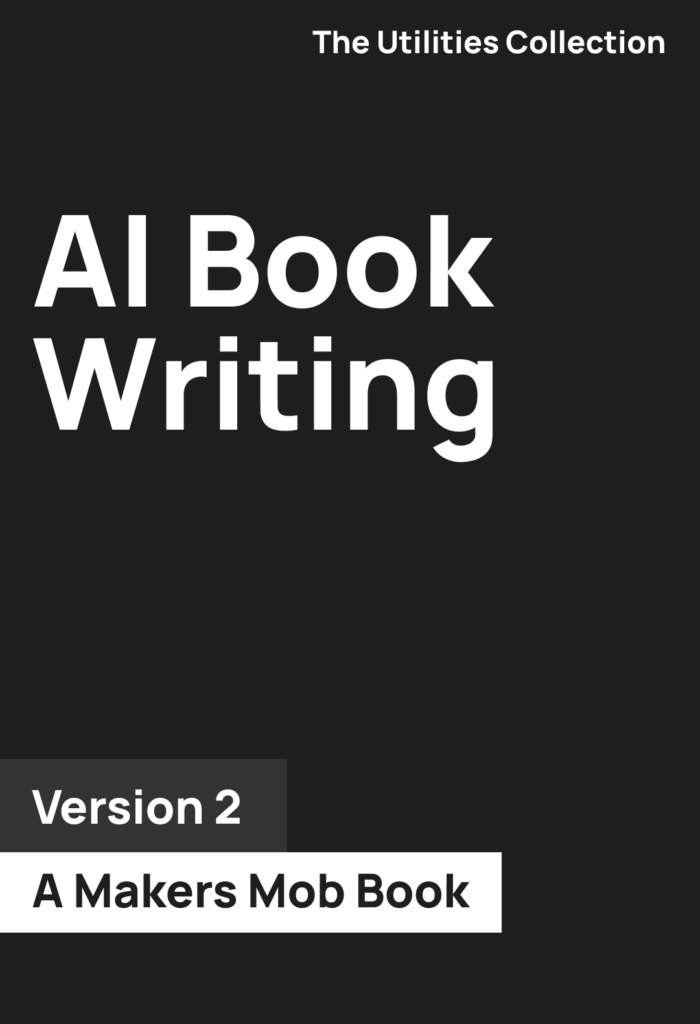You know the old saying, you have to spend money to make money? Forget it. You can learn how to write an eBook for free AND set it up to sell.
Without spending a dime.
By the end of this post, you could be on your way to becoming an online business owner – without spending a fortune on expensive templates or ebook writing software.
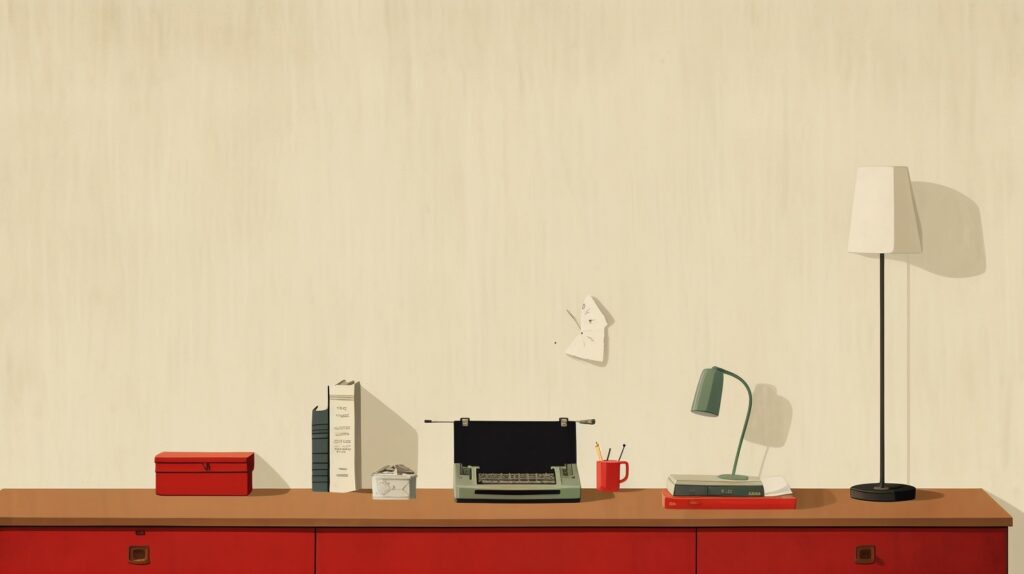
How to Write an eBook for Free in 5 Simple Steps
Step 1: Pick a Profitable Niche
The first step to writing an eBook for free is to choose a profitable niche.
Your niche is not just the topic that your book will be about. It’s the people who are also interested in that topic and are willing to spend money to improve in that topic.
To find a profitable niche, you’ll want to consider what people are willing to pay for. What do people need help with?
The questions to ask yourself when it comes to finding a niche are:
- What am I passionate enough about to talk about for the next 5-10 years?
- What am I good enough at that I could help beginners get a few steps further in the journey?
- Are there people who are also interested in this topic that will be willing to spend money to improve in this topic?
Here’s an example.
I have a friend, Shannie, from Mountain Woman Products. She makes beautiful stained glass art and sells it.
She also decided to create a digital product, a course, for others who want to learn how to do stained glass.
Most would say her niche is Stained Glass.
But the topic “Stained Glass” is only part of the niche equation. The other part is figuring out WHO are the people interested in Stained Glass and willing to spend money to get better at it?
That’s where niche becomes a challenge.
Your topic is not your niche.
Your audience is not your niche.
The people interested in your topic, who are in your audience AND who are willing to spend money to improve… THAT is your niche.
Figure out who those people are and you will have figured out your profitable niche.
“OK, but HOW?!”
– all the people that are tired of hearing about NICHE NICHE NICHE
Well, that’s where we start to talk about things like the 10 Improvements.

These are the things people are willing to spend money on. If you can relate your niche to one or more of these (and preferably one or more the first five) then there is a very good chance you have a money-making niche.
(*the “save money” improvement is tricky, so be wary of it. You have to be able to convince people who want to SAVE money that your digital product is worth spending some of the money they are supposed to be saving).
Step 2: Solve a problem
Once you’ve got your niche nailed down, you need to find ONE SMALL problem you can solve within that niche that people are willing to spend money on solving.
This is not as easy as it sounds. Or it is way easier than it sounds and we all just overcomplicate it.
Here’s what I mean.
If you’re here, you’re probably just getting started with this online business thing. And you’re probably feeling like you have to solve A GIANT PROBLEM in order to make money.
Like you need to create a massive course that completely transforms every aspect of your audience’s life.
No. Not true. Don’t do it.
(Someday, do it. But when you’re just getting started, think small, ok? Sounds counterintuitive but hear me out).
Your best bet when you’re just getting started is to start with an eBook. Consider it your minimum viable product. You have lots of different options for the types of eBook you can write, so don’t feel too penned in by this.
I like eBooks because they are easy to create (you can check out more about the steps for how to write an eBook here) and they don’t take long to write.
They also give you some parameters to work within. If you are writing an eBook, you are not going to be able to have video components. It’s gotta be all text and images.
That actually helps you to pick a narrow, focused problem to solve.
Here’s an example.
I’m in the how to make money niche, right?
I could write a course on how to make $100,000 a year with digital products.
That course would take a very, very long time to create AND it would definitely need lots of video lessons.
Instead, if I am writing an eBook, then I know, I want to have it done in a short amount of time AND I can’t include video.
So I need to find a problem to solve that will fit within those parameters.
The eBook “How to Unlock Your Money Making Digital Product Idea” is a perfect example. It solves ONE small but crucial problem that people who are interested in making money with digital products NEED to solve.
To find YOUR problem to solve in your niche, you can use free resources like forums (Reddit, Quora) to see what types of questions the people in your niche are Stuck on, Frustrated by, Desperate to solve. You can also check out the comments of social media posts in your niche.
There are also ways to do this with AI like ChatGPT! In fact, we use ChatGPT every step of the way as we create new ebooks.
And don’t be afraid to look at what your competition is doing. If your competition is making money with an ebook on a particular topic that is not an indication that that idea is already done and you shouldn’t also do it.
That is an indication that people ARE making money on that particular topic and YOU SHOULD also try to do that.
Step 3: Write your eBook
Now that you’ve chosen a profitable niche and found a problem to solve, it’s time to write your eBook.
You don’t need to purchase any fancy templates or software to do this.
In fact, YOU don’t really have to do anything. You’re going to ask ChatGPT for help with the outline. The basic prompt is:
I am interested in writing an ebook that helps (the people in your niche) learn how to (whatever your topic is). Can you give me an outline for the ebook? The intent of the book is to help beginners learn (a skill, technique, etc). Please document the outline in a table. Please be sure to include (any step you want to make sure not to miss).
When the outline is done, start filling in any gaps and re-read to make sure the flow works.
Then you’re going to put the whole thing into it’s final format.
You can use a FREE template in Google docs to do this or there are great free eBook templates for Google slides for eBooks, too.
I love these ones from Hubspot.
You may want to create a cover for your ebook and that can also be done in the free version of Canva.
To make the eBook easy to set up to sell, you’re going to save the eBook as a PDF.
We are NOT setting this book up to sell on Amazon or Etsy. We want to do this with the least expenses and the most profits and those are not the places for that.
We’ll talk more about that in the next step but for now, the best thing to do with the Google doc you created is save it as a pdf.
This is as simple as File→ Download → PDF.
If you made a cover in Canva you’ll want to save that as a PDF as well and you can merge the two PDFs together with free software like Small PDF.
Step 4: Set it Up to Sell
Now you know how to write an eBook for free. But, what about selling it?
You didn’t think I was going to leave you with a digital product and no way to sell it, did you?
And yes, this part can be free, too.
We’re going to use ConvertKit as our email service provider, simple sales page template, payment processor and to deliver the eBook.
This is ALL FREE if you have less than 1,000 email subscribers.
This is the perfect place to start if you are just getting started with making money online from digital products.
As an email service provider it will grow with you as your business grows. Yes, eventually you will want more sophisticated sales pages and analytics, but when you’re just getting started, this will work just fine.
Free isn’t always terrible. For ConvertKit, they know that the monthly costs are often a barrier for people to start a digital product business.
This removes that barrier, builds some trust and allows YOU to actually start making money before you start paying for a monthly service.
And, by the way, the paid version starts at just $15 a month.
Once you’ve set up ConvertKit it will allow you to do all of the following:
- Create a simple sales page
- Process payments
- Deliver your eBook automatically.
Once that’s done you can take the link to the simple sales page and add it to your social media profile or wherever else you’d like to link to the page.
That’s it! You’re ready to start selling your ebook.
(pssst, I highly recommend starting with social selling examples in this post!).
@marybethsantos Replying to @crysande1 Keep it simple if you’re just starting. As you start to make money you can add on more expensive and sophisticated tools IF you need to. #digitalproductstosell #onlinebusinessforbeginners #howtowriteanebook #onlinebusiness #digitalproduct ♬ limerence – ✿
Just Remember…
Knowing how to write an eBook for free is not the most important thing.
The most important part thing, whether you’re writing the eBook with these free tools and resources is that you choose a topic for the eBook that will actually make money.
If you want step-by-step help with that, grab the guide to “Unlock Your Money Making Digital Product Idea“.