Imagine sitting down with a warm cup of tea, staring at your screen, and waiting for inspiration to strike.
45 minutes later you’re still sitting there. Cold tea and no inspiration.
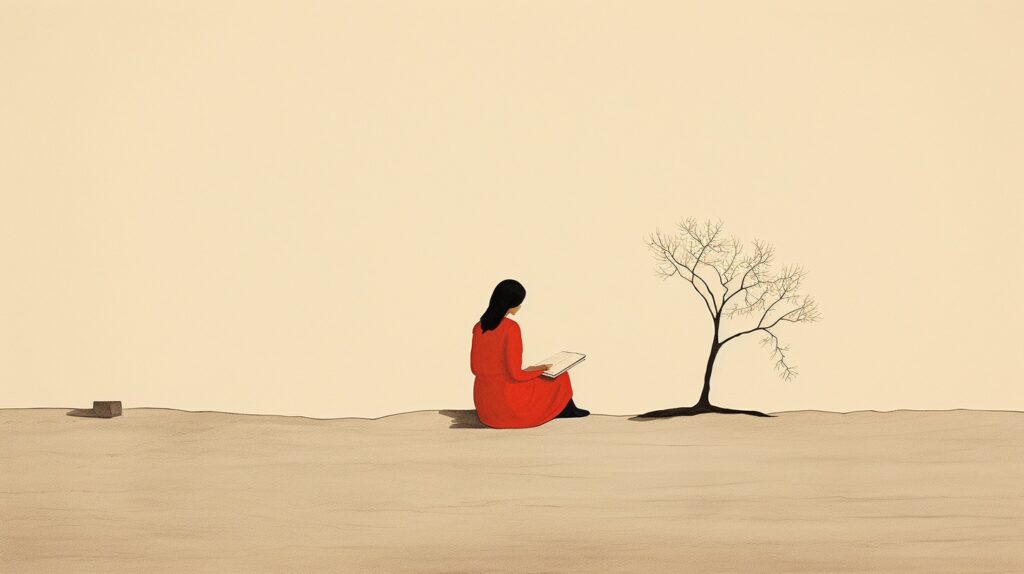
We’ve all been there, haven’t we?
Well, not anymore.
From brainstorming ideas to repurposing content across different platforms, AI is the Swiss Army Knife you need so that now your tea goes cold because you’ve been too busy writing or recording to drink it.
🎯 First up, we’ll dive into how ChatGPT can be your personal idea factory. I’m talking about generating not 10, not 20, but a whopping 100 content ideas in just 25 minutes! Who needs a brainstorming session when you have AI for content creation right at your fingertips?
🎬 Next, we’ll venture into the world of video editing. I’m giving you a beginner’s crash course on Descript, my favorite AI powered video editor that can streamline your video editing process and take your production to the next level.
♻️ Moving along, ChatGPT also moonlights as an expert alchemist, helping you transform your content from one form to another. Convert your TikToks into engaging blog posts, and those blog posts into meticulously crafted YouTube scripts, all with a little help from ChatGPT.
📊 For the visually inclined, creating an infographic can be a great value for your audience. With ChatGPT, the hard part of creating infographics, coming up with the content, is simple. Once you have the content, all you need is a template to put it in. I use Canva for mine.
📓 Last, but not least, ChatGPT can help you put together a workbook that not only educates but also engages your audience. From lesson plans to activity sheets, ChatGPT will be your trusty sidekick.
So, strap in and prepare to give your AI for content creation process a boost.
Why AI for Content Creation?
Now, you might ask, why should you consider using AI tools for content creation?
The answer is simple: efficiency, creativity, and staying ahead in the game.
Using AI in your creative process can save you time, help you to break through a creative block, and make sure your content resonates with the ever-changing demands of the audience.
Now, before you raise your eyebrow and think, “Isn’t AI going to make my content sound robotic?” or “Will AI strip away my unique voice and style?”, let’s set the record straight.
AI for content creation tools, like ChatGPT, are evolving rapidly. Gone are the days when AI-generated content sounded like it was churned out by a cold, emotionless machine.
Today’s AI is capable of adapting and mimicking human-like writing styles while retaining the essence of the content.
It doesn’t take away your personal style but rather complements it, giving you more room to experiment and polish.
We’re Using CRISP Prompts
I’m going to be honest with you.
When I first started using ChatGPT, I was unimpressed. It seemed like it took forever to get to an output that even remotely liked and it would be more efficient to just keep writing myself.
But I’m not one to give up quickly and I ended up coming up with a framework for writing a prompt that gives me outputs I actually love.
It’s called the CRISP Prompt Framework and this is how it works:
- C: Context – Give ChatGPT a sentence or two that sets the scene for the conversation you’re about to have.
- R: Request – This is where you ask for what you want: A blog post outline, an infographic, a YouTube script… You get the point
- I: Intent – What’s the purpose of the thing you’re asking for? To educate? To market? Something else?
- S: Style – What do you want the output to sound like? Casual and educational? Snarky and authoritative? Maybe you want to give a writing sample to emulate. That’s Style.
- P: Parameters – Do you want to make sure you get 7 tips for your list? That’s a parameter. Is there something specific you DO NOT want to include in your output? Parameter.
I’ll show you examples as we look at the five ways to use AI for content creation next.
Generate 100 Content Ideas in 25 Minutes
I swear, coming up with ideas is the hardest part of creating content.
Or at least it used to be. Now we can use ChatGPT to make money and help with creating content.
In the video below I walk through exactly how I do this, leveraging AI for content creation.
Here’s the prompt I start with:
What can you tell me about [your niche]?
Now, I know what you’re thinking. That’s not a CRISP prompt. You’re right.
What we want right now though, is a big, broad output from ChatGPT, so bear with me.
For my niche, I got the following list as part of my output:
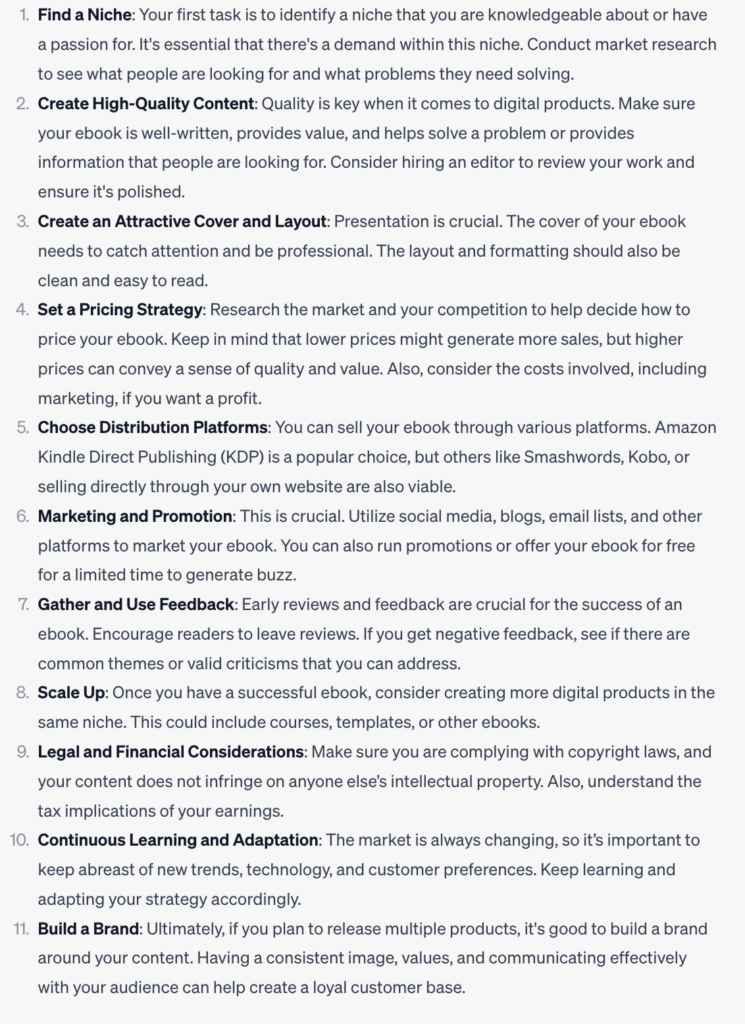
You’ll get something similar for your niche. And what we have with that list is a very broad overview of the topics that are important to your niche.
You might call them content pillars (although that is a lot of content pillars). In the next prompt, we’re going to ask for content ideas under each topic:
I’d like to turn each of those topics into content pillars. Can you break down each of them further? I’d like them in a table format. Please exclude “Legal and Financial considerations “. Please add anything that you think would be helpful.
Now we have something that is more like a CRISP prompt. We’ve created context already with the first prompt. We have a request here to break down each of the topics further. The style I’ve added is a “table format” and I’ve also added a parameter, please exclude “Legal and Financial considerations”.
By harnessing the power of AI for content creation, you can get countless content ideas in a matter of minutes.
Check out how the rest of the chat went:
AI for Video Editing
I started a YouTube channel this year. My goal was to create one video a month.
And at the beginning of the year, I wasn’t even hitting that small goal.
The week before I wrote this blog post, however, I recorded, edited, and published FIVE YouTube videos in a week.
What changed? Why was I suddenly so prolific with the videos?
Well, a few things, but for the context of this post, Descript played a MAJOR role in my being able to record and publish so many videos.
Descript is a video editor powered by AI and instead of the normal video editing where you are cutting and trimming clips in the timeline, Descript transcribes your video and you edit it just as you would a document. This is a prime example of using AI for content creation in the realm of video editing.
There’s even a magical button that will take out every time you say filler words like “Ummmmm” and any long pauses you might have. With the click of A BUTTON! Ok, maybe it’s two clicks, but I’m telling you, Descript has changed my life.
You can check out Descript here (yes that is my affiliate link and I may earn a commission if you choose to purchase it but there’s also a free plan and I swear I am in love with this tool).
Here’s a very beginner-friendly walkthrough of how I use it to leverage AI for content creation.
Repurpose Content with ChatGPT
I consider TikTok my testing ground for content.
I try different types of messages on different topics about making money online with digital products. Sometimes, if a video performs well on TikTok and it lends itself to longer-form content, I’ll expand on that content in a blog post and YouTube video.
I did it with this TikTok for example. It became this blog post about ChatGPT for Productivity and then this YouTube video.
I already know the content is something that my audience will find helpful and I can use ChatGPT to help me quickly expand the short-form video into an outline for the blog post then that blog post, with the help of ChatGPT, will become a YouTube script.
It is FAR less overwhelming to consider making long-form content when you know you have a helper. That feeling of less overwhelm means one roadblock to getting things done has already been removed. You can see that it is doable in a reasonable time frame because ChatGPT is going to help you, so you’re MUCH more likely to actually do the work.
This demonstrates the potency of AI for content creation in streamlining your process
There’s a special hack that I use in this one that makes it even easier, too!
The ChatGPT app (the one created by OpenAI) can record and transcribe audio. So, rather than typing out whatever I was talking about in the TikTok, I open the app, let it record and then I play the TikTok on my desktop. Then I use the transcription as part of my prompt.
Here’s what it looks like:
I have a TikTok video that I would like to expand on for longer form content. If I give you the script can you turn it into a blog post outline?
ChatGPT will say yes. 🙂 So then I paste the transcribed audio from the app into the chat:
You are completely overwhelmed with how to make money online with digital products. I have a system I want to show you. I break things down into three phases.
Phase 1 is creating your first digital product. I would like that to be an e-book because that is going to be the easiest for you.
Phase 2 is creating your free opt-in. Your free opt-in is then going to lead directly to your paid product, your e-book, whatever you created in Phase 1. That’s called the Tripwire.
Phase 3 is the same, free opt-in to your Tripwire. In Phase 3, you’re working on your bigger, more robust, more expensive offer. This might be a course or a challenge or a workshop, and you’re going to set that up to sell through an email series. The point is you don’t have to start with everything in the beginning. Start with just your first paid product and go from there. You are completely overwhelmed. There we go.
ChatGPT gives me a great outline for my post and then once that post is written, I can ask for the Youtube script.
Here’s that prompt:
I need to write a YouTube video script based on a blog post that I wrote. I would like to give you the blog post so that you can turn it into a script, but it is long, so I will have to break it down into several parts. Is that ok?
Again, ChatGPT will say yes and you can start pasting in parts of your blog post. I don’t paste in the whole post at once simply because there is a character limit with ChatGPT prompts.
Here’s a look at how that conversation went with ChatGPT:
An Infographic with ChatGPT
Don’t get mad at me, ChatGPT can’t actually CREATE an infographic.
But it can give you the content for one and it can give you design ideas, too.
Then it’s just a matter of hopping into your favorite graphic design tool like Canva and putting it all together.
But why create an infographic? Well, I created this one using ai for content creation and I sent it to my email list and I’m also adding it to my welcome sequence so that anyone new to my email list has it, too.
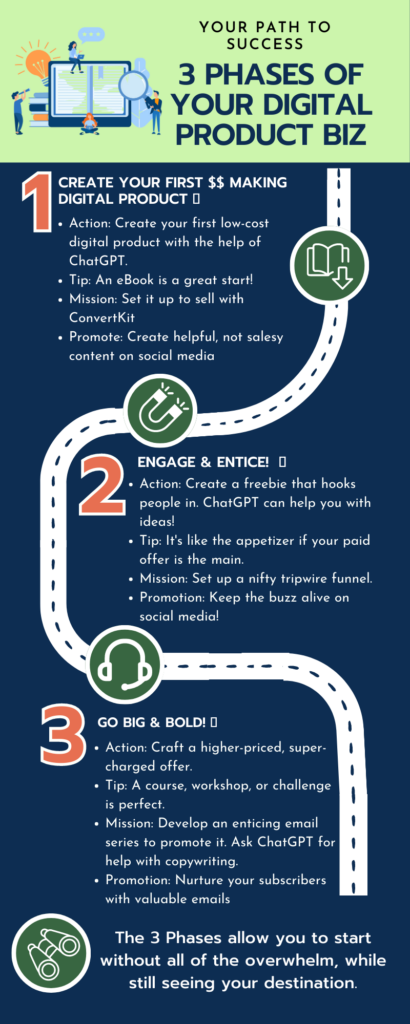
You could use it for a static social media post. The point is, if it includes valuable information for your audience, it’s a smart thing to create and give to them.
So, here is the prompt:
Good afternoon! I want to make an infographic for my audience that walks through the 3 Phases of an online business with digital products.
The three phases are: Phase 1: Create your first low cost digital product, an eBook is perfect. Set it up to sell & promote on social media. Phase 2: Create a free opt in that leads to your paid product. Set up a tripwire funnel. Continue social media promotion. Phase 3: Start creating a higher cost, more robust offer. A course, workshop or challenge is perfect. Create an email series as a way to promote it. I would like to use the infographic as an image I can share on social media.
I would like it to be positive and inspiring and casual in tone. Please do not include anything regarding paid ads.
This one is truly a CRISP prompt. We have context (the info about audience and the 3 phases), a request (infographic), intent (share on social media), style (positive, inspiring, and casual), and parameters (“do not include ads” and also the specific info about the 3 Phases is a parameter as well).
Here is how the rest of the chat went:
Create a Workbook with the Help of ChatGPT
There are only 3 ways to make more money with your digital products. One of them is to raise your prices.
One thing you can do to make your digital product more valuable (and therefore justify raising the price!) is to add a workbook.
Workbooks make your digital products action-oriented and when your audience starts to take action, they’ll start to see the improvement you promised them.
I try to create a workbook with every digital product I create.
So, here is the prompt I used to get the structure of a workbook:
As an online business owner, I’ve developed a guide to finding the best money making ideas for digital products for my audience of digital product entrepreneurs. Now, I want to create a companion workbook to help them apply what they’ve learned. Could you assist me in brainstorming the structure, content, and interactive elements for a companion workbook that would effectively complement my guide?
The output I got was great, but if I had been even more specific with my prompt, it would have been more specific to the product I created.
Here’s how the chat went:
What This Means for You
Here’s what I don’t want to happen now that you know these 5 cool content creation tips with AI.
I don’t want you to go play around with the prompts and see what you can get ChatGPT to do for you and then NEVER actually use the stuff you created with ChatGPT.
- Get the infographic out to your audience.
- Write the post.
- Record the video.
- Create the workbook and increase your prices.
It’s only five things in here, but they cover a lot of ground. Make use of them.
Embrace the power of AI for content creation to streamline your content production process, whether it’s generating ideas, creating workbooks, or crafting engaging posts. Remember, AI is a tool at your disposal, and integrating it into your content creation strategy can significantly boost your productivity and allow you to provide more value to your audience. Don’t just experiment; take action and utilize AI to its full potential.
