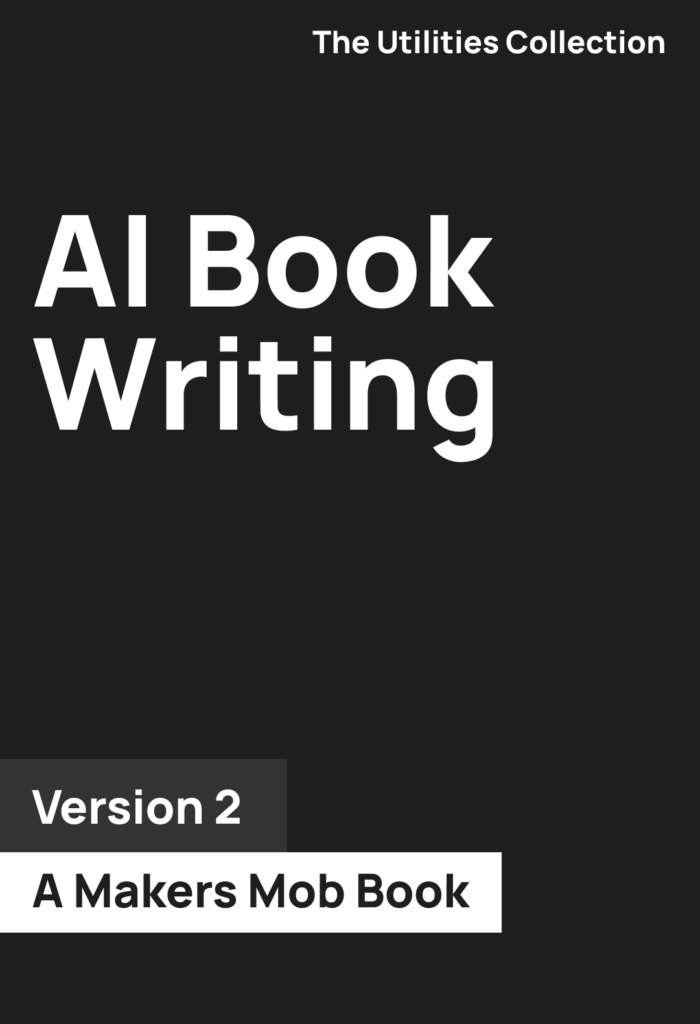The problem is, when we think about how to write an ebook (and make money from it!) we make it a WAY bigger deal than it really is.
And it doesn’t help that all of the other things you’ve probably read about how to write an eBook for beginners make it way more complicated than it really needs to be.
We’re not doing that here. Instead, here are the simple steps for how to write an ebook to sell.
What is an eBook?

Let’s talk first real quick about what an eBook is.
For me and for what I’m going to talk about for the rest of this post, an eBook is a guide to something. It’s an information-based product that is going to teach the reader something that is going to improve their life in some way.
I’m not talking about the great American novel. If that’s what you’re looking for there are lots of good resources, but this isn’t it 🙂
For an information-based eBook, there are lots of different types of eBooks people will buy.
You can write a how-to guide to Freezer Meal Planning, you can write a case study or a little black book or a technical walk through, or bundle up a few of these and call it a toolkit.
What’s most important is that there is a specific outcome that the reader will get when they are done with your eBook.
Why You Should Learn How to Write an eBook

Before we get to how to write an eBook, you might be thinking, but why an eBook? Aren’t online courses all the rage? Isn’t that where the big money is?
Mm, maybe. But.
Creating an online course that you are proud of, that you can charge $499+ for is as difficult as it sounds.
Now, you SHOULD most definitely create that course someday.
But, there is a very long learning curve to creating (and selling) an expensive course and there is a very long timeline to completing one.
I think it’s a much better idea to start your journey to making money online with a simple product that you can create and sell with simple tools FIRST.
Learn the ropes on something that you can create in a relatively short period of time.
And, when it’s done and while you’re working on your next digital product (maybe that course), you can set the eBook up to sell to the audience you’re building.
Because the faster you get to making money online, the more motivated you will be to KEEP GOING.
What File Format Should I Use?
Real quick before we get to the actual steps (sorry for dragging this out, I promise the steps are next), I get asked about what format to use all the time.
pdf.
Why? Because, we’re not writing a book to sell on Amazon. We’re writing a book that we’re going to create our own sales page for (don’t worry it’s not that hard and it’s way easier to make sales from it than Amazon). Then we’re going to use social media and eventually other types of content to find the people that want to buy it. If you need some social selling examples, this post will help!
Ok, so, don’t stress about the file format you’re going to use. We keep it simple and go with a good old pdf that everyone is able to open and read easily.
How to Write an eBook
Alright, here we are. The steps to how to write an ebook that sells.
Step 1: Do You Have a Niche?
Before we get too far ahead of ourselves, let me just make sure you do indeed have a niche.
We’re not going to overcomplicate this, ok?
Do you have a topic you are interested in? Are other people interested in that topic? Can you help those people improve in that topic? Are at least SOME of those people willing to pay MONEY to improve in that topic?
Here’s an example.
My friend Rachel is technically in the “productivity” niche. She is a busy mom and she loves to find ways to make better use of her time. There are lots of other moms just like her who are interested in making better use of their time.
Rachel documented the freezer meal plans that she was using to save time at dinner so she could spend more time with her kids. Then she set those freezer meal planning guides up to sell.
Lots of other moms are willing to spend money on those freezer meal plans so that they too can have more time to spend with their kids.
That’s her niche. Productivity for busy moms who are willing to spend money on something that saves them time so that they can spend more time with their kids.
Step 2: Choose a Money Making Topic for Your eBook
This is the most important step in learning how to write an ebook for money.
You MUST choose a topic to write about that people are willing to spend money on.
Let me say that again.
YOU MUST CHOOSE A TOPIC TO WRITE ABOUT THAT PEOPLE ARE WILLING TO SPEND MONEY ON.
Your ebook idea might be totally brilliant, but, if people aren’t willing to spend money on it, it’s not going to help you make money.
There are a lot of ways you can find a topic people will spend money on.
You can research other information-based digital products in your niche.
NOTE! If other people are making money with a particular topic in your niche, that is a GOOD thing. It doesn’t mean it’s “oversaturated” and you can’t also make money creating your own eBook on the same topic.
(Questions like “isn’t this oversaturated?” or “this too competitive” are better answered in another post, so for now, just trust me on this one.)
You can also look for places where people are asking questions about your niche. Forums like Reddit and Quora are a great place to do this.
Find the questions that people are asking because they are “stuck” or frustrated” and those are usually good options.
And look for things that help with one of these 5 improvements:
- Make more money
- Save more money
- Save time
- Avoid effort
- Avoid physical or mental pain
These are 5 of the 10 things people are willing to spend money on according to Jim Edwards in Copywriting Secrets.
If your eBook can help with one or more of the things on that list, you can feel confident it will be something people will spend money on.
*Special note on topics. Since we are learning how to write an ebook for money, keep in mind that the topic you choose needs to fit into the format of an ebook. You don’t want to write a 400 page tome. You cannot include video in an ebook. So be mindful of those restrictions as you are choosing your topic.
Step 3: Start an Outline
I used to get stuck at this point all the time.
I would wonder, what is the right way to start an outline??
Well, honestly, there isn’t one.
But I’m going to tell you how I used to start mine and then I’m going to tell you how I do it now.
I used start by opening a Google doc and writing my outcome at the top.
Your outcome is based off the topic you found in the last step.
For example, I recently wrote a book called “Unlock Your Money Making Digital Product Idea” and the outcome of the book is:
“By the time you finish this eBook you will know and be able to use 7 different tactics to find your money-making digital product idea.”
I keep this at the top of my outline so that I can constantly refer back to it and make sure I’m sticking to that outcome and not straying too far from it or leaving anything out that is necessary to achieve it.
Next, I do a brain dump. Right in the same Google doc.
I get all of the information I have in my head, out of my head and onto the page. I also document any questions that I come up with as I’m writing that I might need to go back and research later.
NOTE! Under no circumstances do you stop at this point and go do research on those questions. That is not what this time is for.
Finally, I started arranging the brain dump in a thoughtful way. For an eBook that might be consecutive steps or chapters.
That works perfectly fine for creating an outline. But I don’t do it like that anymore.
Instead, I use ChatGPT for this part.
I use a prompt like this:
I am working on a blog post for a client who helps busy moms save time by doing freezer meal planning. I would like you to write an online for a post about the tools you might need for freezer meal planning. The intent of the post is to help boost affiliate sales for freezer meal planning tools. Please use a friendly, engaging style of writing. Please make sure to include Instant Pot as a tool.
Try something similar yourself and see what an amazing job ChatGPT does on outlines.
Depending on which method you choose, your outline can take hours to do or it can take minutes to do. It all depends on your topic and your method.
Step 4: Write
The next step in how to write an eBook is kind of obvious.
You write.
Going from the outline to actually writing the book is really two things.
It’s organizing the outline into a cohesive flow and then filling in the gaps.
You’ll be able to fill in some gaps with your own knowledge and experience and others you will want to research.
You’ve probably noticed by now a theme with this outline to writing, using existing knowledge and then research.
You’ll want to use your own knowledge and experience to paint a picture of your topic and then fill in any gaps with research
You’ll probably end up with a whole lot more information than you need to write a really awesome eBook. But it will all be there, available to you and you can use anything that doesn’t fit in the eBook for future content.
And speaking of using what you have, you also have the opportunity to grab and repurpose what you’ve already written in the past.
You know those blog posts you wrote? Chances are good there is a lot of really good information in there and you can repurpose that into your eBook.
The last part of your eBook that you should write is the introduction and conclusion. Trust me, you will have a much easier time doing this at the end than at the beginning.
You can definitely use ChatGPT to help with the actually writing of the book, too. We teach you how to write a whole book in 12 hours with ChatGPT as your collaborator (you collaborate, you don’t let ChatGPT write the whole thing, ok?) in The 12 Hour eBook.
Step 5: Final Format
Now the final format can get fancy or it can be simple.
I highly suggest going simple.
Before you start researching eBook templates for Canva, let me convince you that the simple way is the best way to go.
First of all, if you aren’t tech savvy and you haven’t worked with Canva templates before, there’s going to be a learning curve when it comes to getting your content into the template.
Which is fine, learning is good, but I don’t feel that the benefits of a Canva template are really worth the time and effort for your first eBook.
For pages that are mostly text, you don’t care about any fancy layouts. You just want the pages to be easy to read.
I will say that if your book is going to include lists or graphics or something else that might require a particular layout, you may want to consider a template for just those pages.
But text-based pages can be done with a simple Google docs template. And a Google doc does NOT have to be boring. I show you step by step how to create a great custom template in this video:
You can also check out eBook templates for Google slides like these ones from Hubspot. Because, again, Google slides is super easy to edit, and if you’ve used Powerpoint before there will be little learning curve.
When you’ve got the book in its final format, the easiest option then is to save it as a pdf, create a cover in Canva if you like and use something like Small PDF to merge the different pdfs together if necessary.
Step 6: Editing
Blah, this is the part many people dread. You want to know how to write an eBook, editing it sounds like not much fun at all.
Personally, I love the editing phase. But it can be tedious.
You do want to put your best foot forward though, so go through and check for typos and grammatical errors.
You can use a tool like Grammarly to help.
I would also strongly suggest that you have a friend or family member go through the book, too. It can be really helpful to have fresh eyes read through and let you know if there seems to be a step missing or if anything is confusing.
Now, some people will tell you that it should be edited to a “professional level”. And that is a nice goal, but as long as the book is easy to read and fulfills the outcome, I would not worry about whether it is at a “professional level”.
Don’t get stuck on this step trying to make it “perfect”. If you do, you will never finish.
If you never finish you will never make money.
eBook Ideas
I bet it would help you understand how to write an eBook if you had some examples of eBook ideas that make money, wouldn’t it?
Remember my friend Rachel I talked about like 15 paragraphs ago? Her Freezer Meal Guides are an example of eBooks.

They are pdfs that you can download. She sells a lot of them.
A lot.
Melissa from Body by Bikini started her fitness for women over 40 empire with a 6 Week Shred Challenge with 6 weeks of workouts and healthy eating tips documented in a pdf.

That’s right, she started with an eBook. She learned how to write an eBook on fitness, then added in coaching, courses and an app.
Then there’s the most recent eBook I wrote, “Unlock Your Money Making Digital Product Idea” which helps you figure out what exactly to write your own eBook about.

There are so many different options when it comes to the types of ebooks you can write that people will actually buy:
- How to Guides
- Case Studies
- Little Black Book
- Technical Walk Through
- Toolkit
eBook FAQs
Aside from everything we’ve reviewed already, there are lots of questions I get asked over and over when it comes to eBooks. So here you go:
#1 How many pages should my eBook be?
There is no correct answer to this one. It should be as long as it takes to fulfill the outcome of the book.
No longer, no shorter.
If I promise that by the end of reading my ebook you’ll know how to grow heirloom tomatoes from a pot on your windowsill, then that book only needs to be as long as it takes to accomplish that outcome.
If it falls short of that, I need to add whatever is missing to get the person there.
If I start including MORE than is required to grow those tomatoes, then I’m adding fluff and no one buys an ebook as an info product because they want fluff.
Stick to the outcome.
#2 How much should I charge?
For an eBook, depending on the outcome, I would suggest considering the $19-$39 dollar range.
You might be looking at me like I’m crazy right now and think that is too expensive. And that’s ok, it might be.
But here’s how you look at pricing. You are not selling “an eBook”. You are selling an improvement to someone’s life.
Let’s look at the Freezer Meal Guides again. They are $19 (or $27 depending on whether you get the discount). People are willing to spend that on an eBook because they understand that it will save them time.
Instead of cooking dinner every night at five when their kids are maniacs, they are sitting on the couch reading books while the Instant Pot finishes dinner.
So when considering your pricing, think about what that improvement is that you’re offering and price based on what you think people will pay for that.
#3 Where do I sell it? Amazon?
No.
I mean, you can, but then you’ll have to ignore all of the advice that I just gave you on how much to charge because you’ll be putting yourself on a marketplace where you have to have very competitive pricing.
I would strongly prefer that you use your own platform to sell the book. That is not as complicated as it sounds.
You can use a tool like ConvertKit as your email service provider, simple sales page, payment processor and to deliver the pdf for the low, low price of $0 a month until you reach 1,000 email subscribers.
Then use your social media profiles to link to the sales page.
Start Writing Already!
There you have it! You know now how to write an eBook that makes money.
Hopefully, this has given you some guidance on how to get started and some direction for where to go from here.
@marybethsantos Four steps to selling your first digital product. #makemoneyhonestonline #onlinebusinesstips #digitalproducts #onlinebusinessforbeginners #entrepreneurialvibe ♬ original sound – ✨Digital Products Simplified✨